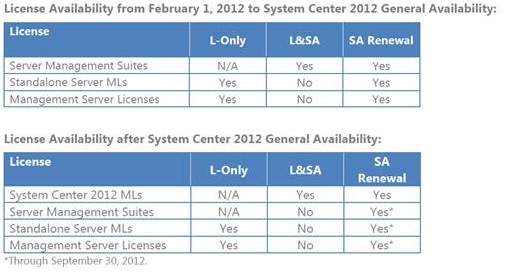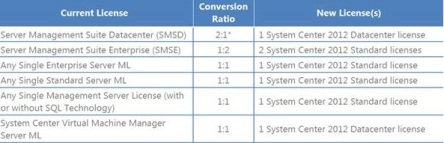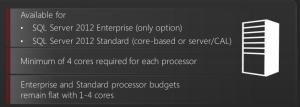I thought I would cover a little bit of info on the recent System Center licensing changes, as you all know, simplifying and demystifying licensing is a big part of our changes so expect to see more connection between the product changes and product licensing as we move towards easier ways for customers to buy and get cloud ready 🙂
System Center have continued licensing simplification with the reduction of their multi SKU line-up, providing 2 clear editions aligned to hybrid cloud management. Let’s look at some key product and licensing changes with the availability of SC 2012.
What are the key SC 2012 Server Management licensing changes?
- Reduced SKU line-Up to 2 editions, DC and STD 2012
- Both editions contain the same capabilities/workloads, only difference is the number of Operating System Environments (OSEs) that you can manage per license.
- Licenses are only required for managed “endpoints”, no additional licenses are needed for management server software or the ‘SQL Server Technology’
- Licensing model is Processor-based, where each license covers up to 2 Processors
- Standalone Components are available as part of the integrated DC and STD licenses and are not available to be sold separately*
*See caveat under SC SKU Availability
How many Server MLs will you need to buy?
- Server MLs are required for managed devices that run server OSEs.
- Licenses are processor-based, with each license covering up to two physical processors.
For Datacenter Edition: The number of Server MLs required for each managed server is determined by the number of physical processors in the server.
For Standard Edition: The number of Server MLs required is either number of physical processors in the server or number of OSEs being managed (whichever is greater).
| Examples: DC Server MLs Req | STD Server MLs Req | |
| One 1-processor, non-virtualized server |
1 |
1 |
| One 4-processor, non-virtualized server |
2 |
2 |
| One 2-processor server with 3 virtual OSEs |
1 |
2** |
| One 4-processor server with 8 virtual OSEs |
2 |
4** |
**An exception to this rule is when the physical OSE on your server is being used solely to run hardware virtualization software, provide hardware virtualization services, and run software to manage and service OSEs on that device.
In that case, you only count the number of virtual OSEs you will manage on the server, divide that number by two, and round up to the nearest whole number.
What is the SC SKU availability in Volume Licensing?
On Feb 1st 2012 L&SA offerings for existing pre 2012 versions of individual Server MLs and individual product management Server licenses were removed from the volume licensing pricelist.
After SC 2012 General Availability customers can still purchase licenses for previous versions of System Center Products, only as shown in the table below
What are the SC SA Migration Paths?
Customers with SC and active SA at time of general availability, will be entitled to the migration paths below, all extended detail can be found outlined in the April Product List, couple of things to point out as I have had a few conversations with folks to bring some extra clarity…..see takeaways below
* System Center 2012 Datacenter covers up to 2 processors per license whereas SMSD only covers 1 processor per license.
Takeaways:
- SA is built into the SC 2012 MLs, L&SA Only
- SC 2012 has 2 offerings, separated by virtualization rights only, STDand DC
- SC 2012 Datacenter covers up to 2 processors per license whereas SMSD only covered 1 processor per license.
- Server MLs may not be split across multiple 1-Proc servers
- SQL Server Technology is no longer a separate offering, a runtime version is in both SC 2012 STDand DC editions
- License stacking is permitted for SC 2012 STD Edition to increase number of OSEs being managed, be aware of breakeven, its approx. 2.5 Virtual OSEs per processor.
- Step-Up from SC 2012 STD to SC 2012 DC is permitted
- Server MLs can manage applications running on a public cloud infrastructure through License Mobility for SA
System Center 2012 licensing for client management has been updated as well.
For more information on both server and client management licensing changes, there is a great Licensing FAQ posted HERE for Partner and HERE for Customers